Invoker
Docker connections#
First up, open the Docker project via "Open local project". After that, click the Docker icon in the project list and select your container. The working directory should be detected automatically
in most cases it's /var/www/html.
In case you don't see any containers, check if Docker is running on your machine by running docker ps in your terminal.
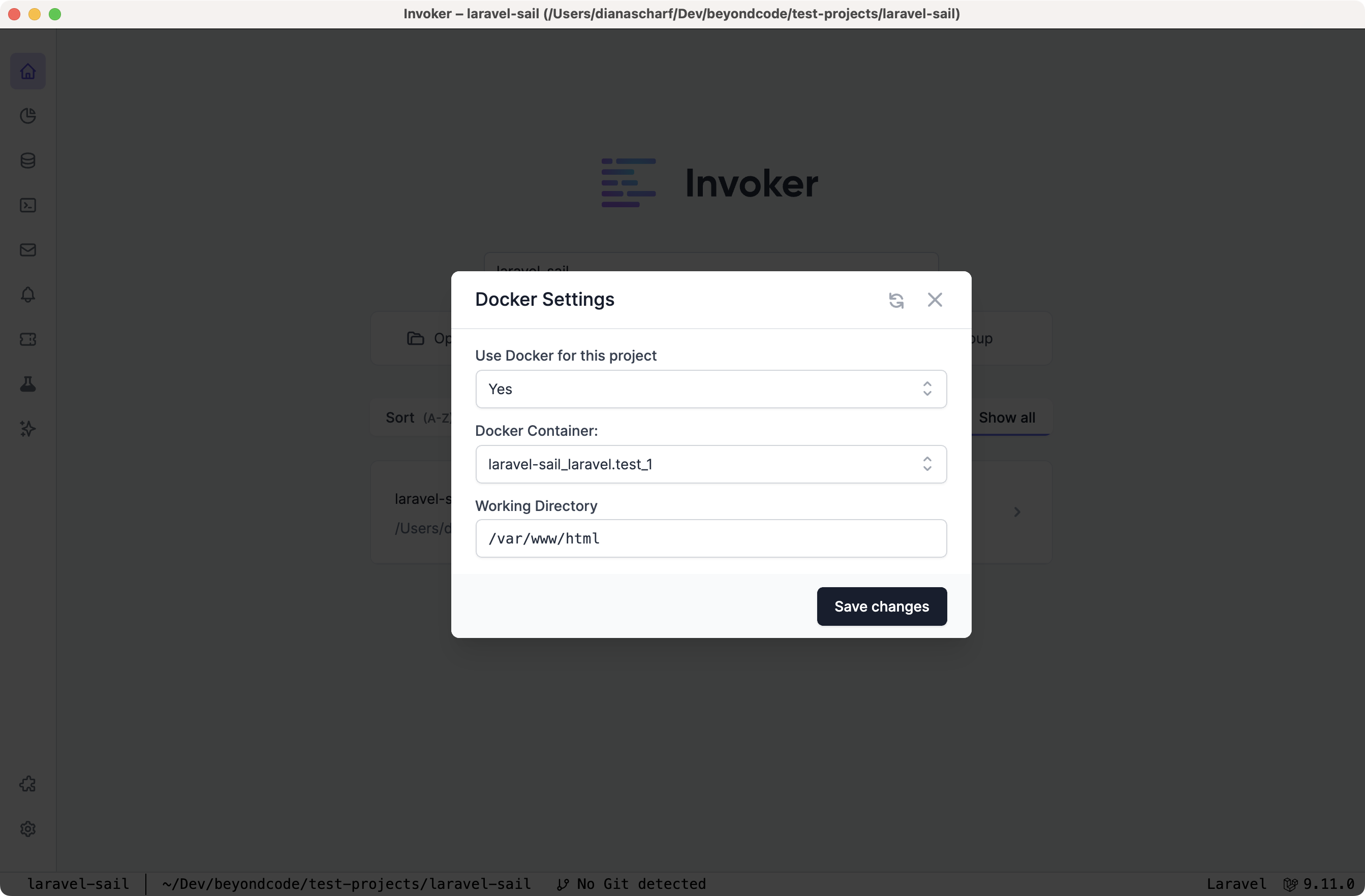
Before version 2.13.0#
To connect Invoker to your Docker container, your container needs to allow incoming connections via SSH. Follow the "Opening remote projects via SSH" documentation to learn how to connect to remote servers.