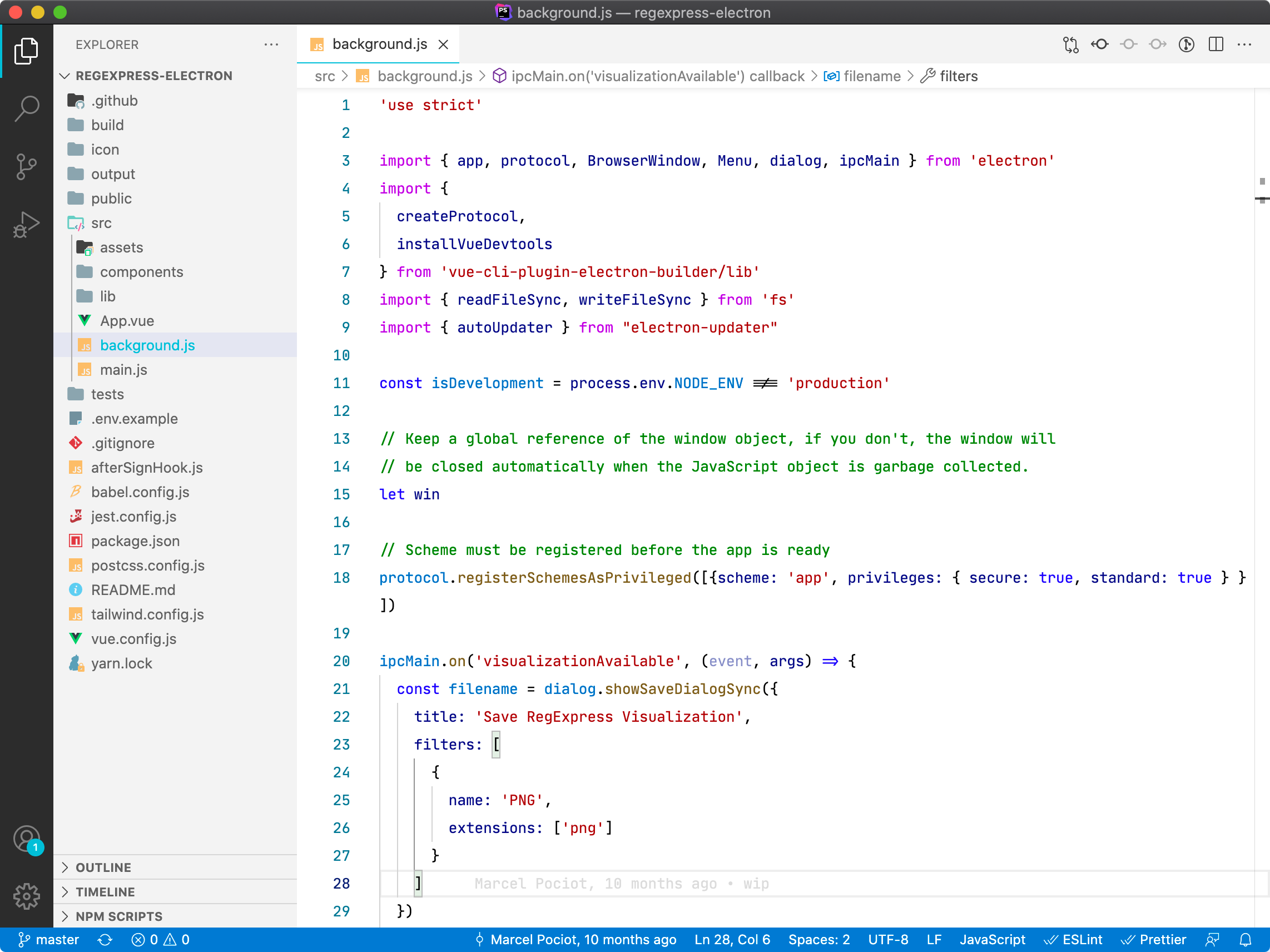Laravel Playground
Creating files
On Laravel Playground, you can toggle the file selection view by clicking the file icon.
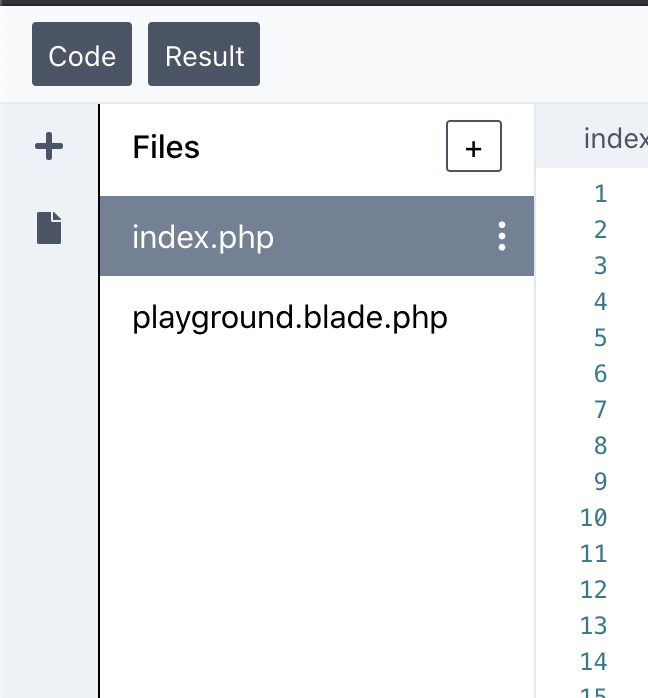
In this list, you can swith between different opened files by clicking on them. To create a new file, press the plus button on the upper right. Then you can enter the filename for the newly created file.
Creating views#
If your files end with the .blade.php extension, Laravel Playground will automatically make them available as views for your executed code.
<?php
Route::get('/', function() {
return view('embedded');
});
<h1>I got embedded!</h1>
Creating .env files#
You can create custom environment keys or override existing settings by creating a file named .env. This file behaves like a regular .env file.
Note: Beware that you should not store any keys that are meant to be secret in your env file. The file content will be visible when shared/embedded.
<?php
Route::get('/', function() {
dd(env('EXAMPLE_KEY'));
});
EXAMPLE_KEY="This is a custom env variable"
Learn everything about Laravel Websockets
Kickstart your Laravel Websockets project with this in-depth video course – sign up to our newsletter and get a notification when it launches.