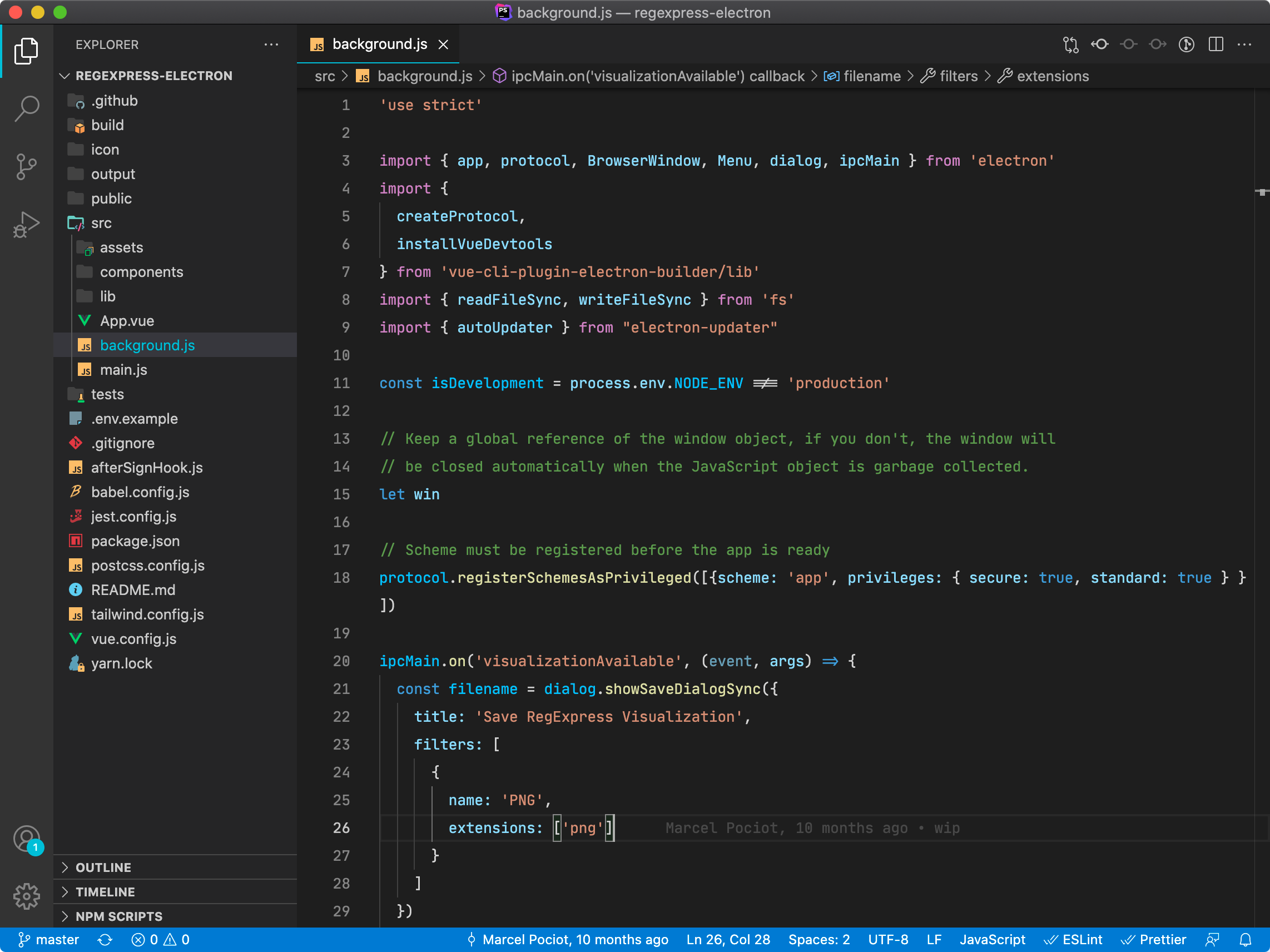Laravel Websockets
Pusher Replacement
The easiest way to get started with Laravel WebSockets is by using it as a Pusher replacement. The integrated WebSocket and HTTP Server has complete feature parity with the Pusher WebSocket and HTTP API. In addition to that, this package also ships with an easy to use debugging dashboard to see all incoming and outgoing WebSocket requests.
Requirements#
To make use of the Laravel WebSockets package in combination with Pusher, you first need to install the official Pusher PHP SDK.
If you are not yet familiar with the concept of Broadcasting in Laravel, please take a look at the Laravel documentation.
composer require pusher/pusher-php-server "~3.0"
Next, you should make sure to use Pusher as your broadcasting driver. This can be achieved by setting the BROADCAST_DRIVER environment variable in your .env file:
BROADCAST_DRIVER=pusher
Pusher Configuration#
When broadcasting events from your Laravel application to your WebSocket server, the default behavior is to send the event information to the official Pusher server. But since the Laravel WebSockets package comes with its own Pusher API implementation, we need to tell Laravel to send the events to our own server.
To do this, you should add the host and port configuration key to your config/broadcasting.php and add it to the pusher section. The default port of the Laravel WebSocket server is 6001.
'pusher' => [
'driver' => 'pusher',
'key' => env('PUSHER_APP_KEY'),
'secret' => env('PUSHER_APP_SECRET'),
'app_id' => env('PUSHER_APP_ID'),
'options' => [
'cluster' => env('PUSHER_APP_CLUSTER'),
'encrypted' => true,
'host' => '127.0.0.1',
'port' => 6001,
'scheme' => 'http'
],
],
Configuring WebSocket Apps#
The Laravel WebSocket Pusher replacement server comes with multi-tenancy support out of the box. This means that you could host it independently from your current Laravel application and serve multiple WebSocket applications with one server.
To make the move from an existing Pusher setup to this package as easy as possible, the default app simply uses your existing Pusher configuration.
Make sure to use the same app id, key and secret as in your broadcasting configuration section. Otherwise broadcasting events from Laravel will not work.
When using Laravel WebSockets as a Pusher replacement without having used Pusher before, it does not matter what you set as your PUSHER_ variables. Just make sure they are unique for each project.
You may add additional apps in your config/websockets.php file.
'apps' => [
[
'id' => env('PUSHER_APP_ID'),
'name' => env('APP_NAME'),
'key' => env('PUSHER_APP_KEY'),
'secret' => env('PUSHER_APP_SECRET'),
'enable_client_messages' => false,
'enable_statistics' => true,
],
],
Client Messages#
For each app in your configuration file, you can define if this specific app should support a client-to-client messages. Usually all WebSocket messages go through your Laravel application before they will be broadcasted to other users. But sometimes you may want to enable a direct client-to-client communication instead of sending the events over the server. For example, a "typing" event in a chat application.
It is important that you apply additional care when using client messages, since these originate from other users, and could be subject to tampering by a malicious user of your site.
To enable or disable client messages, you can modify the enable_client_messages setting. The default value is false.
Statistics#
The Laravel WebSockets package comes with an out-of-the-box statistic solution that will give you key insights into the current status of your WebSocket server.
To enable or disable the statistics for one of your apps, you can modify the enable_statistics setting. The default value is true.
Usage with Laravel Echo#
The Laravel WebSockets package integrates nicely into Laravel Echo to integrate into your frontend application and receive broadcasted events. If you are new to Laravel Echo, be sure to take a look at the official documentation.
To make Laravel Echo work with Laravel WebSockets, you need to make some minor configuration changes when working with Laravel Echo. Add the wsHost and wsPort parameters and point them to your Laravel WebSocket server host and port.
By default, the Pusher JavaScript client tries to send statistic information - you should disable this using the disableStats option.
When using Laravel WebSockets in combination with a custom SSL certificate, be sure to use the encrypted option and set it to true.
import Echo from "laravel-echo"
window.Pusher = require('pusher-js');
window.Echo = new Echo({
broadcaster: 'pusher',
key: 'your-pusher-key',
wsHost: window.location.hostname,
wsPort: 6001,
forceTLS: false,
disableStats: true,
});
Now you can use all Laravel Echo features in combination with Laravel WebSockets, such as Presence Channels, Notifications and Client Events.
Learn everything about Laravel Websockets
Kickstart your Laravel Websockets project with this in-depth video course – sign up to our newsletter and get a notification when it launches.