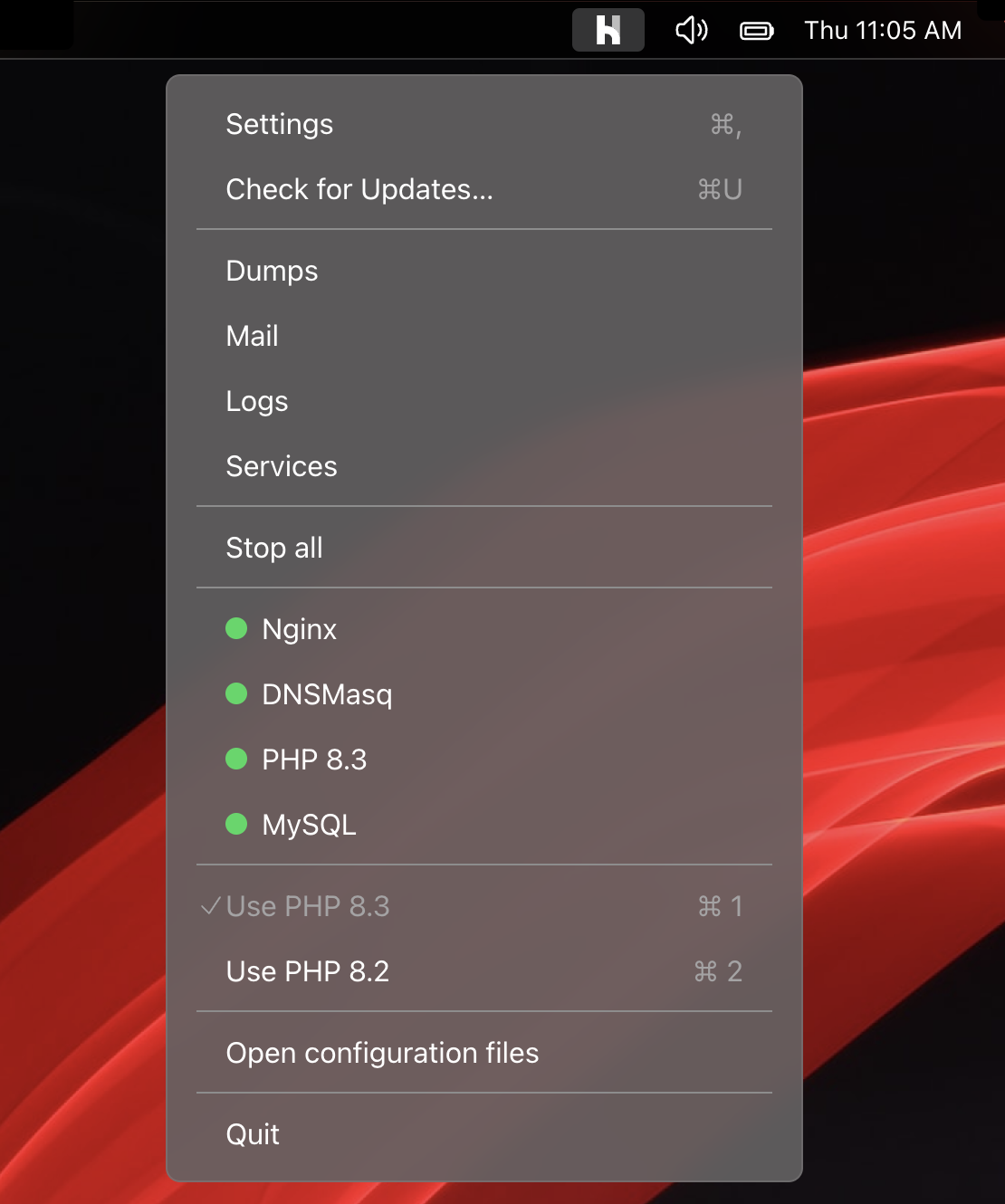Laravel Prose Linter
Usage
The package includes a default configuration of the linter based on the Vale and the WriteGood styles, so that you can start linting right away!
The linter supports two different modes: translation linting and blade template linting.
Linting#
Blade templates#
To lint all blade templates of your project, call the following command from your project root:
~ php artisan lint:blade
Linting all templates of your app can take a while, so it will ask you for confirmation before it starts.
As an alternative, you can lint either a single blade template by providing the template key just like you would inside laravel:
~ php artisan lint:blade auth.login
Or you exclude one or several view directories by using the --exclude option:
~ php artisan lint:blade --exclude=auth,vendor
Translations#
If you want to lint all translations of your application, open up your CLI in the Laravel project root and execute the following command:
~ php artisan lint:translation
This can be quite time-consuming for big applications, so if you want to restrict the linting to a certain namespace*, provide it as a parameter:
~ php artisan lint:translation auth
If you want to lint the translations of multiple namespaces, add them as further parameters:
~ php artisan lint:translation auth passwords pagination
- A translation namespace in Laravel is the name file of the file before the file extension where the translation array is returned. For example: The translations of the
passwordsnamespace are located inresources/lang/en/passwords.php.
Output#
Instead of evaluating the results in the CLI as a table you for further processing or storing by appending a --json flag to the command:
~ php artisan lint:translation --json
The result file will be saved in the storage folder of your application.
Laravel Herd
Herd is a blazing fast, native Laravel and PHP development environment for macOS. It includes everything you need to get started with Laravel development, including PHP and nginx. Once you install Herd, you're ready to start developing with Laravel.
Herd is available for macOS and Windows.
Learn more