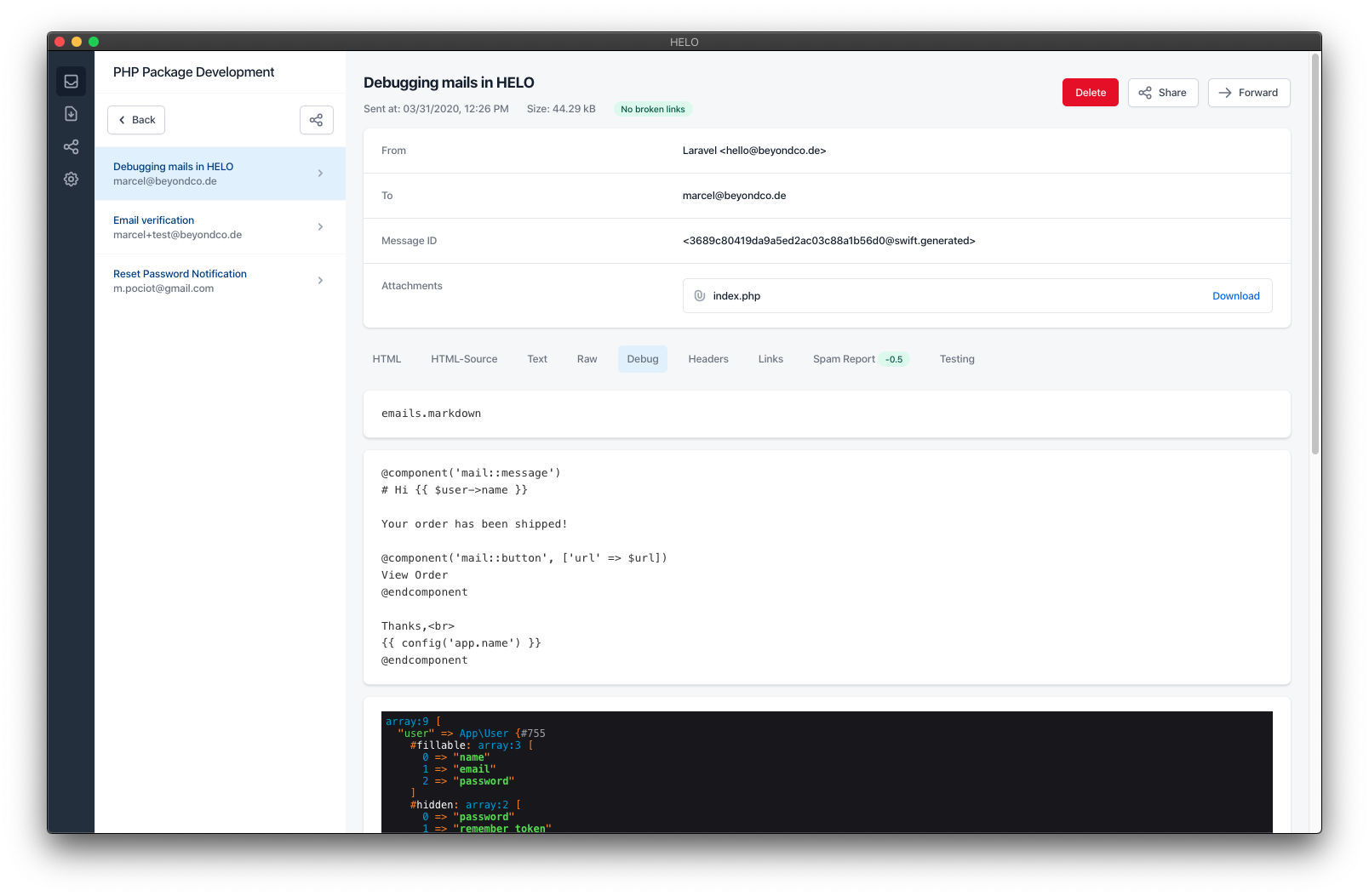Laravel Mailbox
Installation
Laravel Mailbox can be installed via composer:
composer require beyondcode/laravel-mailbox
The package will automatically register a service provider.
This package comes with a migration to store all incoming email messages. You can publish the migration file using:
php artisan vendor:publish --provider="BeyondCode\Mailbox\MailboxServiceProvider" --tag="migrations"
Run the migrations with:
php artisan migrate
Next, you need to publish the mailbox configuration file:
php artisan vendor:publish --provider="BeyondCode\Mailbox\MailboxServiceProvider" --tag="config"
This is the default content of the config file that will be published as config/mailbox.php:
return [
/*
* The driver to use when listening for incoming emails.
* It defaults to the mail driver that you are using.
*
* Supported drivers: "log", "mailgun", "sendgrid"
*/
'driver' => env('MAILBOX_DRIVER', 'log'),
/*
* The path for driver specific routes. This is where
* you need to point your driver specific callbacks
* to.
*
* For example: /laravel-mailbox/sendgrid/
*/
'path' => 'laravel-mailbox',
/*
* The amount of days that incoming emails should be stored in your
* application. You can use the cleanup artisan command to
* delete all older inbound emails on a regular basis.
*/
'store_incoming_emails_for_days' => 7,
/*
* By default, this package only stores incoming email messages
* when they match one of your mailboxes. To store all incoming
* messages, modify this value.
*/
'only_store_matching_emails' => true,
/*
* Some services do not have their own authentication methods to
* verify the incoming request. For these services, you need
* to use this username and password combination for HTTP
* basic authentication.
*
* See the driver specific documentation if it applies to your
* driver.
*/
'basic_auth' => [
'username' => env('MAILBOX_HTTP_USERNAME', 'laravel-mailbox'),
'password' => env('MAILBOX_HTTP_PASSWORD')
],
/*
* Third party service configuration.
*/
'services' => [
'mailgun' => [
'key' => env('MAILBOX_MAILGUN_KEY'),
],
]
];
Painless local email testing
HELO is a desktop application that will change the way you test your emails. No more broken links, missing images and customer complaints.
Learn more