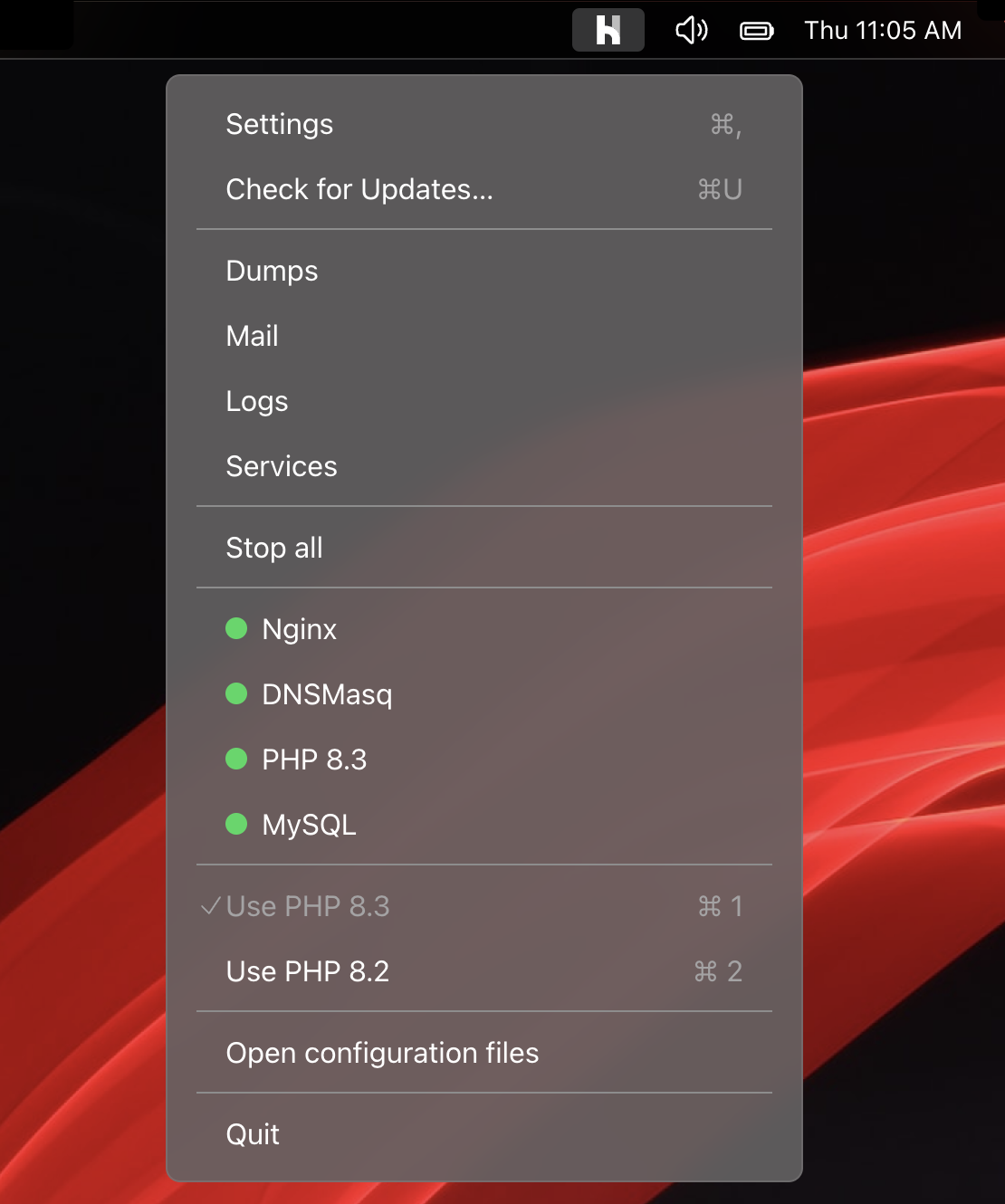Laravel Mailbox
Mailboxes
This package works by listening for incoming emails from one of the supported drivers and then "reacting" to an incoming email. This happens in custom Mailbox classes - you can think of them as custom route handlers for your emails.
Defining Mailboxes#
You can define your mailboxes in one of your Laravel service providers. For example, within the boot method of your AppServiceProvider.
use BeyondCode\Mailbox\InboundEmail;
use BeyondCode\Mailbox\Facades\Mailbox;
class AppServiceProvider extends ServiceProvider
{
/**
* Bootstrap any application services.
*
* @return void
*/
public function boot()
{
Mailbox::from('[email protected]', function (InboundEmail $email) {
// Handle the incoming email
});
}
}
A single mailbox takes care of handling one specific kind of email. You can either define a closure as the second argument, or use an invokable class. This method/class will then get executed every time your application receives an incoming email that matches the mailbox pattern and subject.
Invokable classes#
Instead of the closure based approach, you can also pass a class name as the second argument of the mailbox create methods. This class will then be created and executed:
Mailbox::from('[email protected]', MyMailbox::class);
class MyMailbox
{
public function __invoke(InboundEmail $email)
{
// Handle the incoming email
}
}
Matching sender emails#
To create a mailbox that matches a specific sender email address, you may use the Mailbox::from method.
This mailbox will be called whenever the sender of the email addresses matches.
Mailbox::from('[email protected]', MyMailbox::class);
Matching recipient emails#
To create a mailbox that matches a specific recipient email address, you may use the Mailbox::to method.
This mailbox will be called whenever at least one of the email recipients matches.
Mailbox::to('[email protected]', MyMailbox::class);
Matching CC emails#
Similar to matching email recipients, you may also want to restrict your mailbox to the incoming emails CC attribute. Use the Mailbox::cc method for this.
This mailbox will be called whenever at least one of the cc recipients matches.
Mailbox::cc('[email protected]', MyMailbox::class);
Matching the subject#
Instead of checking for the email recipients or sender you can also match against the email subject using the Mailbox::subject method.
This mailbox will be called whenever the email subject matches.
Mailbox::subject('Feedback Request', MyMailbox::class);
Catch-All#
In some cases you might want to create a mailbox that receives all incoming emails, no matter what they contain.
You can use the Mailbox::catchAll method for this. This method only receives a closure/class name that will be called every time your application receives an email.
Mailbox::catchAll(CatchAllMailbox::class);
Fallback#
Similar to the "catch-all" mailbox, you might also want to create a fallback mailbox that will be called when none of your other mailboxes match the incoming email. While the catchAll mailbox will be called for every incoming email, the fallback mailbox will only be called when no other mailbox matches.
Mailbox::fallback(FallbackMailbox::class);
Using Parameters#
In addition to using fixed strings as your mailbox matching rules, you can also use parameters in curly braces - similar to the Laravel routing.
Just wrap the part of the matching rule that you want to capture as a parameter in curly braces and the parameter value will be passed to your invokable class / callback method.
Mailbox::from('{username}@domain.com', function (InboundEmail $email, $username) {
});
Regular Expression Constraints#
You may constrain the format of your mailbox parameters by defining a regular expression in your mailbox definition:
Mailbox::from('{username}@domain.com', function (InboundEmail $email, $username) {
})->where('username', '[A-Za-z]+')
Laravel Herd
Herd is a blazing fast, native Laravel and PHP development environment for macOS. It includes everything you need to get started with Laravel development, including PHP and nginx. Once you install Herd, you're ready to start developing with Laravel.
Herd is available for macOS and Windows.
Learn more