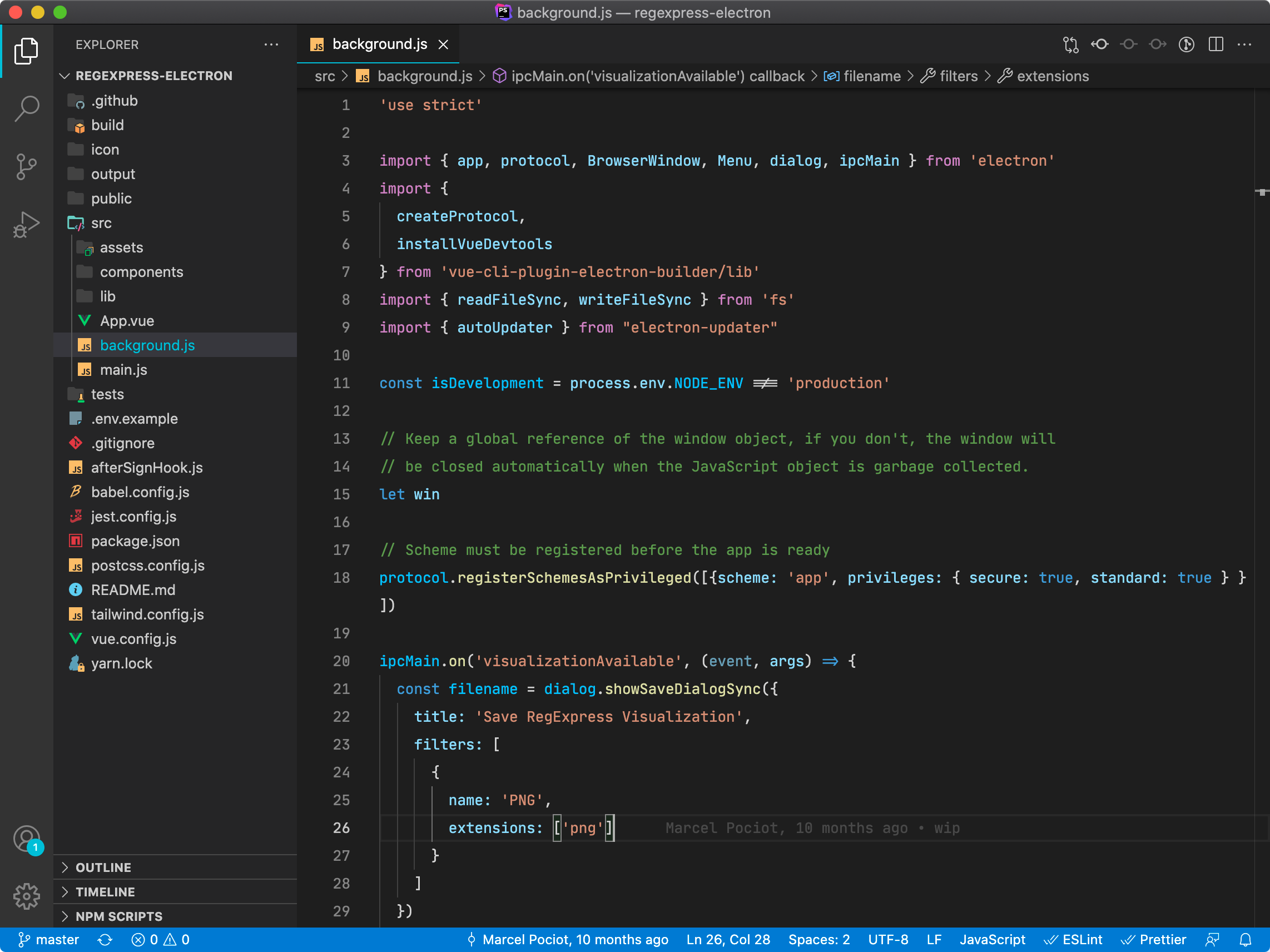Laravel View Xray
Xray - Take a look into your Laravel views

When your Laravel project grows, so do the Laravel views. Sometimes it might be hard to figure out, which part of the output HTML was rendered using which template. With this package, you can take a peek into your Laravel views and find out which template is responsible for which part of the output HTML.
Installation
You can install the package via composer:
composer require beyondcode/laravel-view-xray --dev
Please make sure that you install this package as a dev dependency, as it could expose your internal view structure to others.
The package is enabled by default - so all you need to do is visit your application in the browser and hit the Xray shortcut.
- Windows: CTRL + Shift + X
- OSX: CMD + Shift + X
This toggles the Xray view, where you can see which view (and optionally section) rendered the visual output.
Build desktop applications as a web developer
Our course teaches you how to build, publish, and distribute desktop applications with HTML, JavaScript and CSS.
Learn more