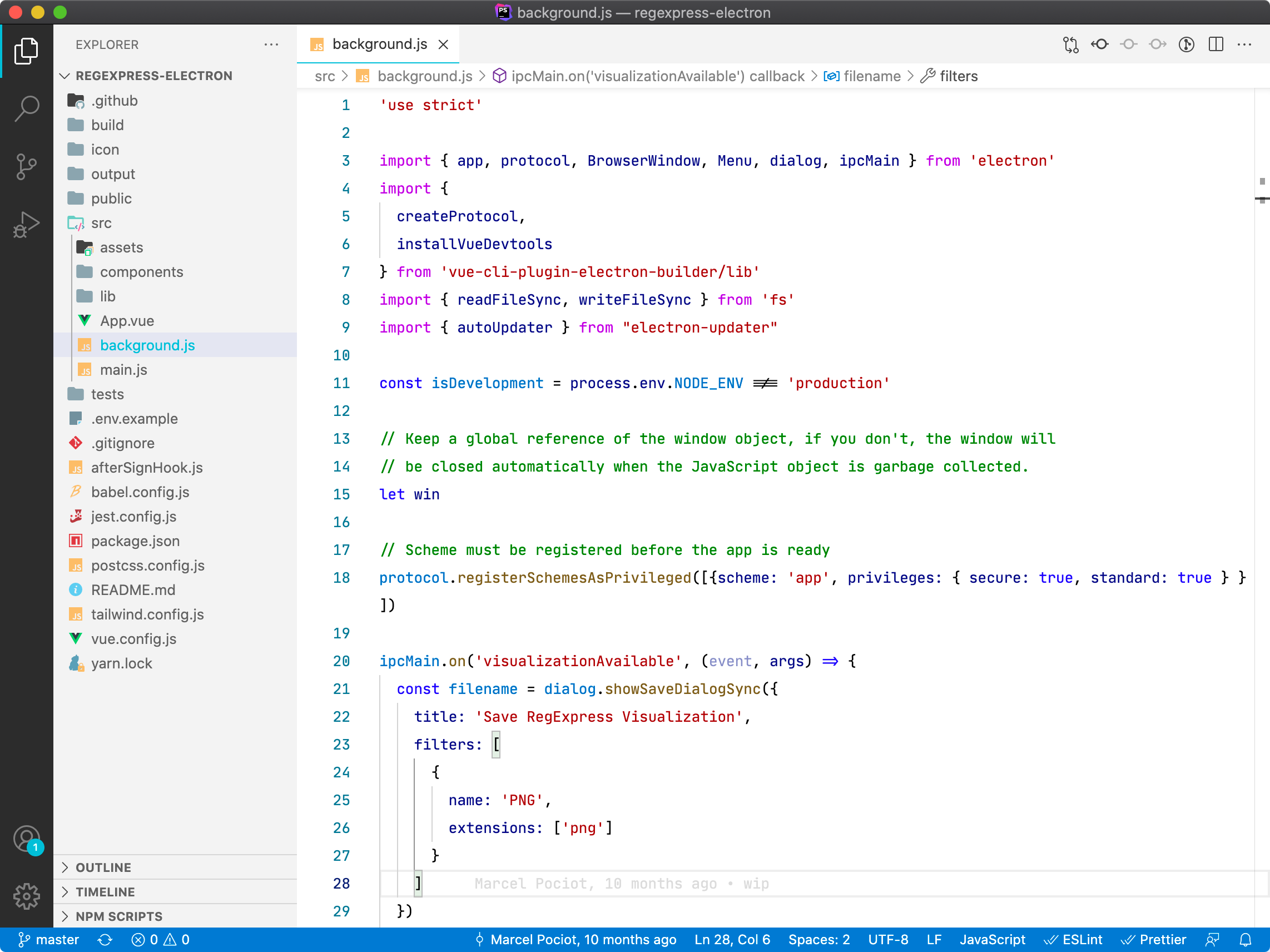Laravel Masked DB Dump
Dumping the Database
After you have configured your dump schema, it's time to dump your tables. This can be done using the db:masked-dump artisan command.
The command expects one argument, which is the name of the output file to use.
php artisan db:masked-dump output.sql
Running this command, will use the default dump schema definition and write the resulting dump to a file called output.sql.
Changing Definitions#
In case that your configuration file contains multiple dump schema definitions, you can pass the definition to use to the command like this:
php artisan db:masked-dump output.sql --definition=sqlite
GZip compression#
The default output is a plain text file - depending on the size of your dump, you might want to enable GZip compression. This can be done by passing the --gzip flag to the command:
php artisan db:masked-dump output.sql --gzip
This will write the compressed output to a file called output.sql.gz.
Build desktop applications as a web developer
Our course teaches you how to build, publish, and distribute desktop applications with HTML, JavaScript and CSS.
Learn more