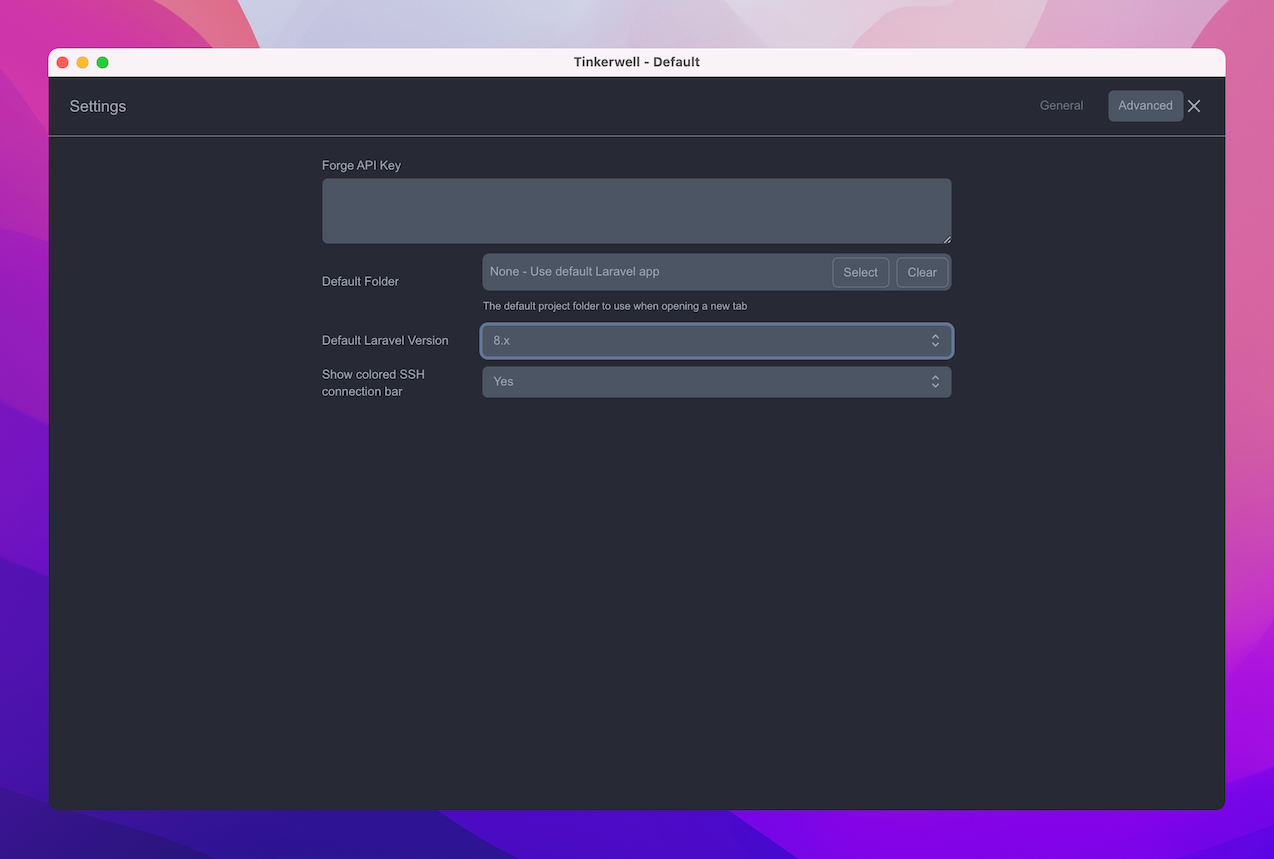The latest Tinkerwell release (2.22.0 – 2022/02/16) features Laravel 9 within the default Laravel project.
This release drops the option to configure the default Laravel version of Tinkerwell and only includes the most recent release. This change makes updating the app easier and reduces the size of the application. It also greatly speeds up the installation process.
As a result, the default Laravel projects has no support for PHP 7.4 anymore – but we've got you covered.
Tinkerwell has the possibility to select a default Laravel project that the app uses when you open a new tab. You can configure this at Settings --> Advanced --> Default Folder. So if you need a different default project instead of the Laravel 9 app, create a fresh Laravel 6/7/8 project and link the default folder to this project. This supports the PHP version of your choice and also works with non-Laravel setups – Tinkerwell itself needs at least PHP 7.2 to run properly.
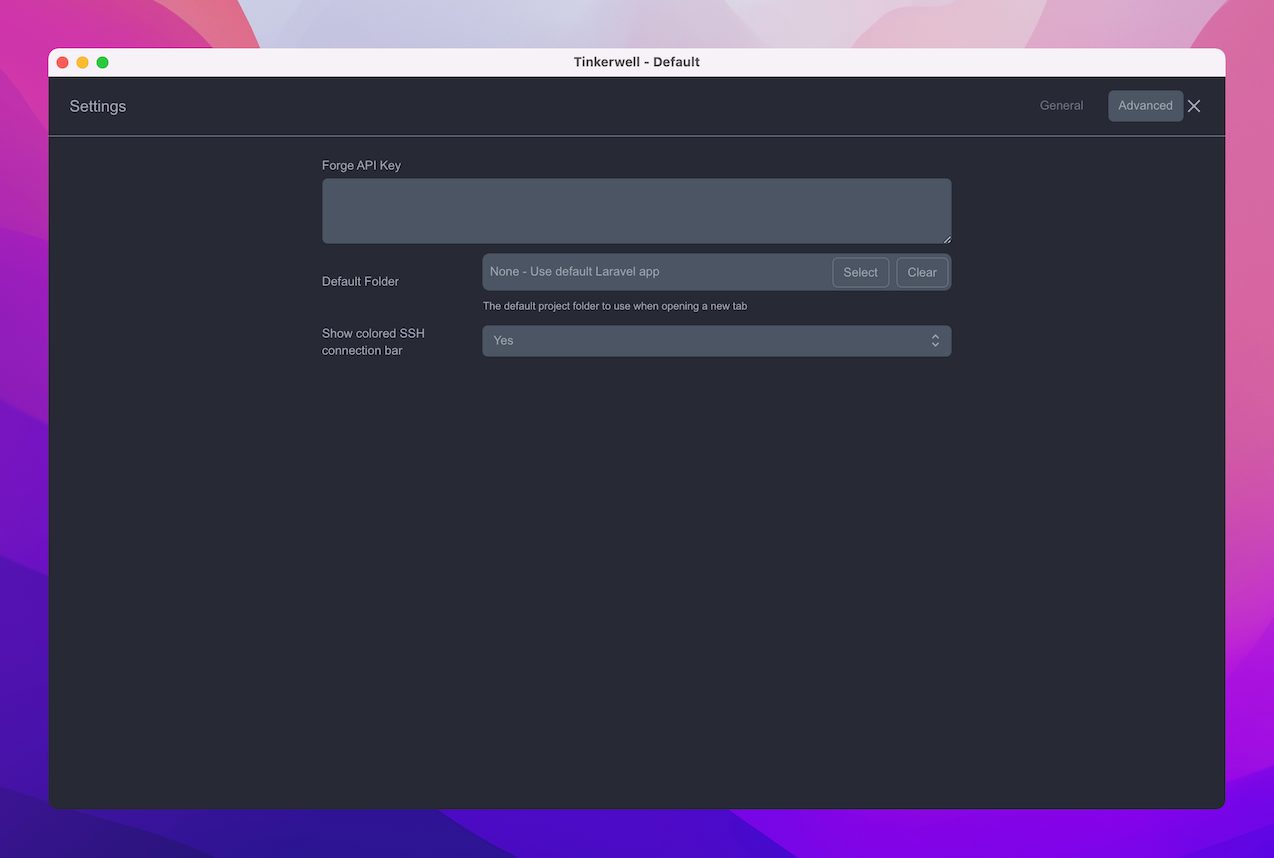
Downgrading
Since Tinkerwell allows you to skip updates, you can also run older versions of the application. When downgrading from 2.22 to a previous version, you have to manually select a default Laravel version once. This creates the configuration entry within the Tinkerwell database and allows using the included project again.
You can do this in the advanced settings of the old version: