Tinkerwell 2.13 is now available
We just released version 2.13 of Tinkerwell today, and I'm super excited about this release, as it brings a ton of new features and quality of life improvements.
Haven't heard of Tinkerwell before? Tinkerwell is a lightweight programming editor that allows you to instantly evaluate your PHP code - either in your local projects, or within remote applications safely via SSH.
New Features
Apple Silicon builds
Tinkerwell 2.13 comes with Apple Silicon compatible versions, so you no longer need to use the Intel based app. You can download the Apple Silicon version after logging in to your Beyond Code account.
Real-time code output
Previous versions of Tinkerwell always buffered the output and then showed you the evaluated result at once. With version 2.13 of Tinkerwell, this is no longer the case. Tinkerwell shows you the output of your PHP code in real-time, as it occurs. In addition to this, you can now also stop long running PHP processes by clicking the "Run" button again, and have a "loading" indicator in the toolbar, so that you always know the state of the current code evaluation.
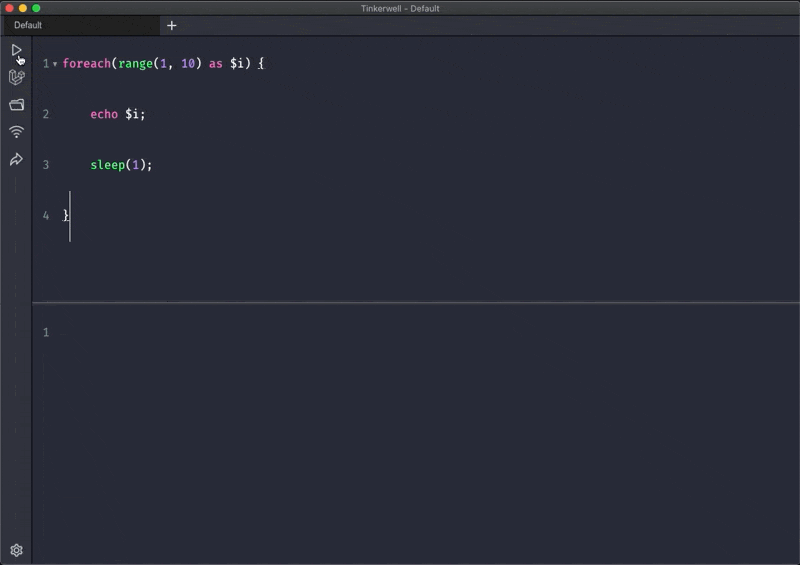
Improved SSH connection manager
The Tinkerwell SSH connection manager got a completely new design in this version together with some great new features. This new connection manager allows you to sort and group your SSH connections. This is really useful if you have the same site on different environments, for example staging and production.
In addition to grouping and sorting, you can now also color-code your SSH connections. Do you want to emphasize that a connection is in production? Why not give it a red color code.
When you open up a SSH connection, you will now also see the color-code within the tab bar so you always know which connection you are currently working with.
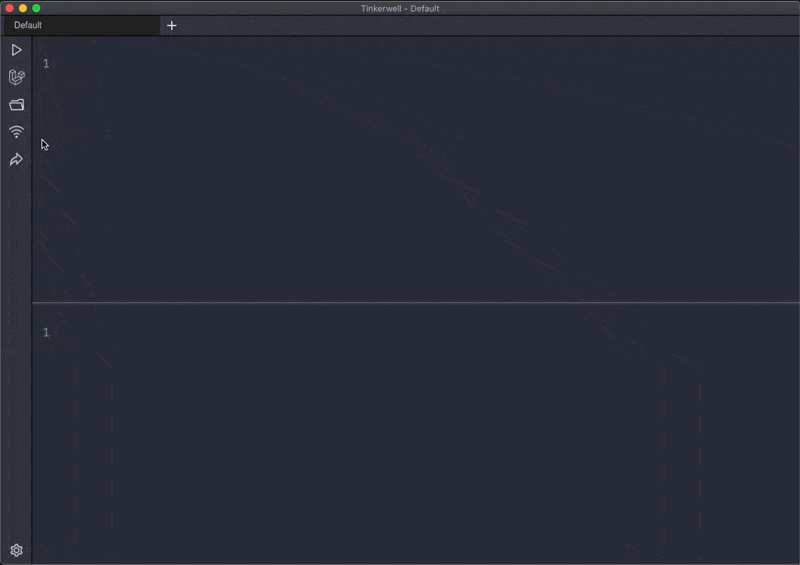
Horizontal mode, default folder, and more
This version of Tinkerwell also brings a bunch of new settings. Most notably, this version now allows you to switch the code editor layout from horizontal to vertical.
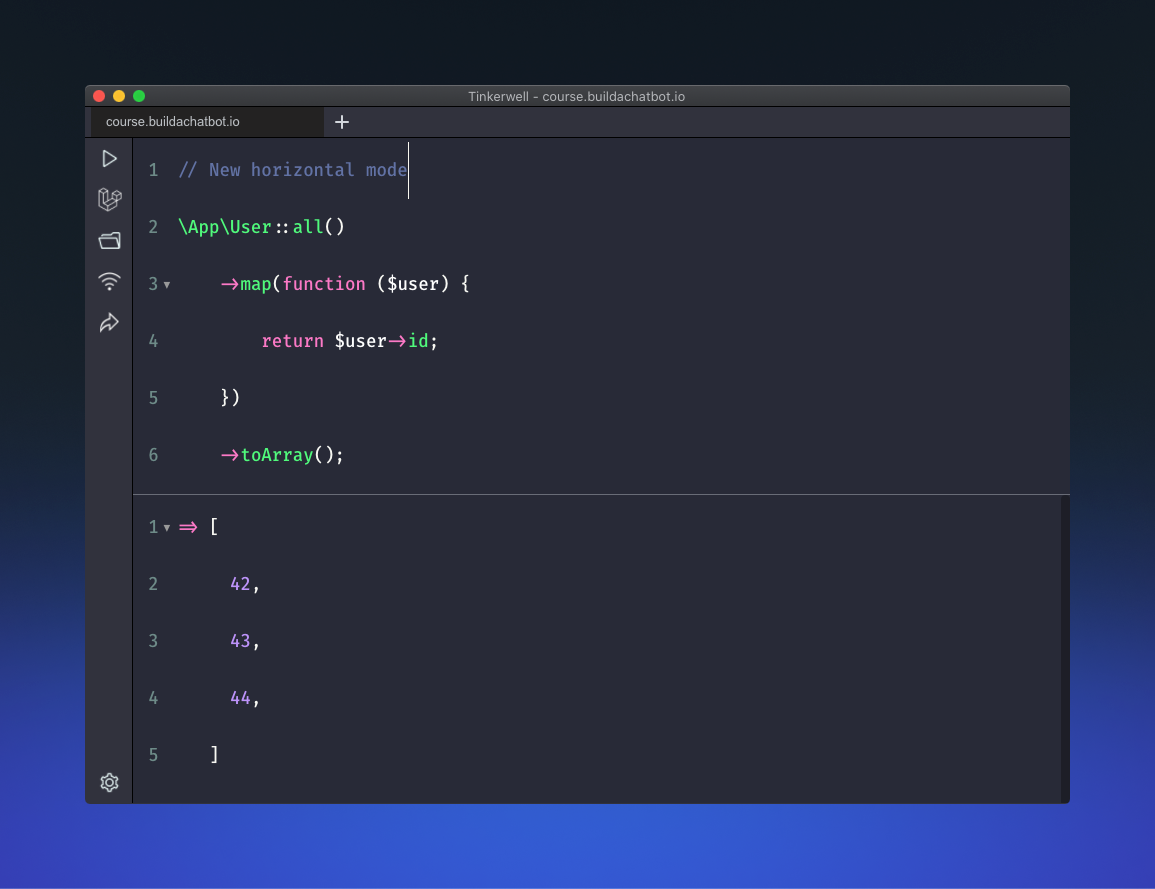
If you always end up opening that one project within Tinkerwell, you will like this new feature: You can now select a default folder that will be used when you open up a new tab. By default, this is the Laravel application that ships with Tinkerwell, but you can change this to any local folder on your computer.
There are also some small, but very convenient, improvements made to the code editor itself. Brackets will now automatically be closed, as you open them, and when you move the cursor next to a bracket, the editor will slightly highlight the matching opening/closing bracket.
We also updated the built-in Laravel version to the latest stable version available, which at the time of this release is 8.38.0.
Last but not least, we added a new shortcut that allows you to toggle the auto code evaluation mode. Press CMD/Ctrl+Shift+A to toggle between automatically evaluating your code as you type it, or manually running it using CMD/Ctrl+R or by pressing the "Run" button in the toolbar.
Improved Docker performance
If you were using Tinkerwell in combination with Docker before, you might have noticed that the code evaluation was not as snappy as it was locally or via SSH. This new update improves the Docker performance by ~30% 🚀
Bugfixes
Besides all these great, new features, we have also fixed some bugs that the previous version had:
- Fixed a bug when using Tinkerwell with Laravel <= 5.4
- Fixed an issue where the query inspection shortcut did not work on Windows
- Fixed an issue where the new tab shortcut did not work on Windows
- Fixed an issue with the Forge connection import, where sites with the same name would not be imported twice
- Fixed an issue where no data would be displayed when two "Table mode" tabs are open at the same time
- Fixed an issue where Vapor environments could not be detected
