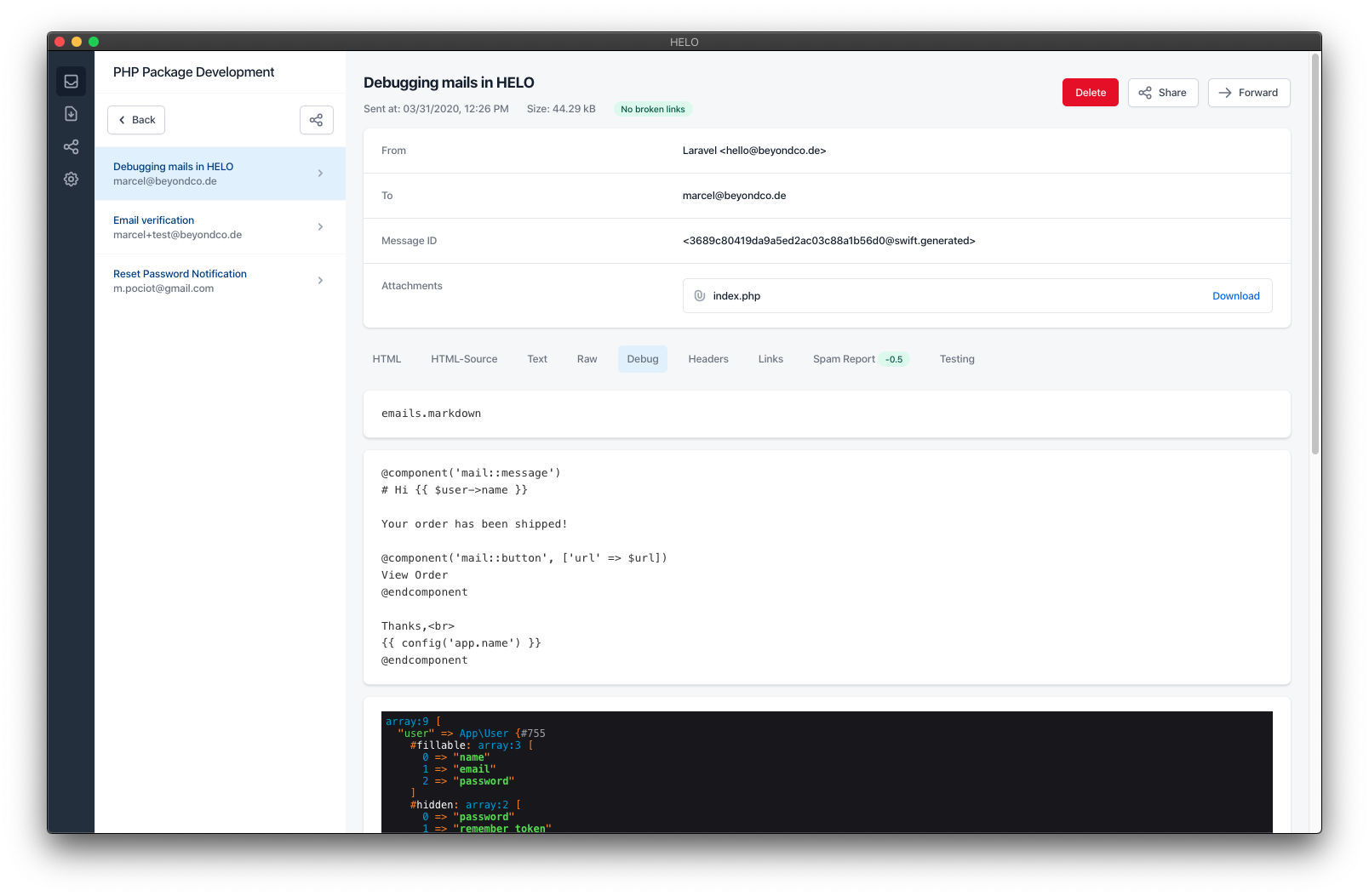Working on emails with clients usually means multiple reviews of these emails to tweak texts and email layouts. A common way to do this is to deploy the application to a test environment and guide the client through the process that triggers the emails. This means that changing emails and sending them to the client includes deployments and time of your client. With HELO, you can share emails of your local development environment or even whole inboxes with your clients and they don't have to trigger the emails themselves.
Sharing
You can share a single email with the share button on the top right. This creates a copy of this email in the HELO cloud and copies a link to your clipboard that you can use for sharing this email with someone else.
This is how it looks like:
https://usehelo.com/shares/mail/e47202a8-2b99-46f1-8cf6-0f66361bf3f2
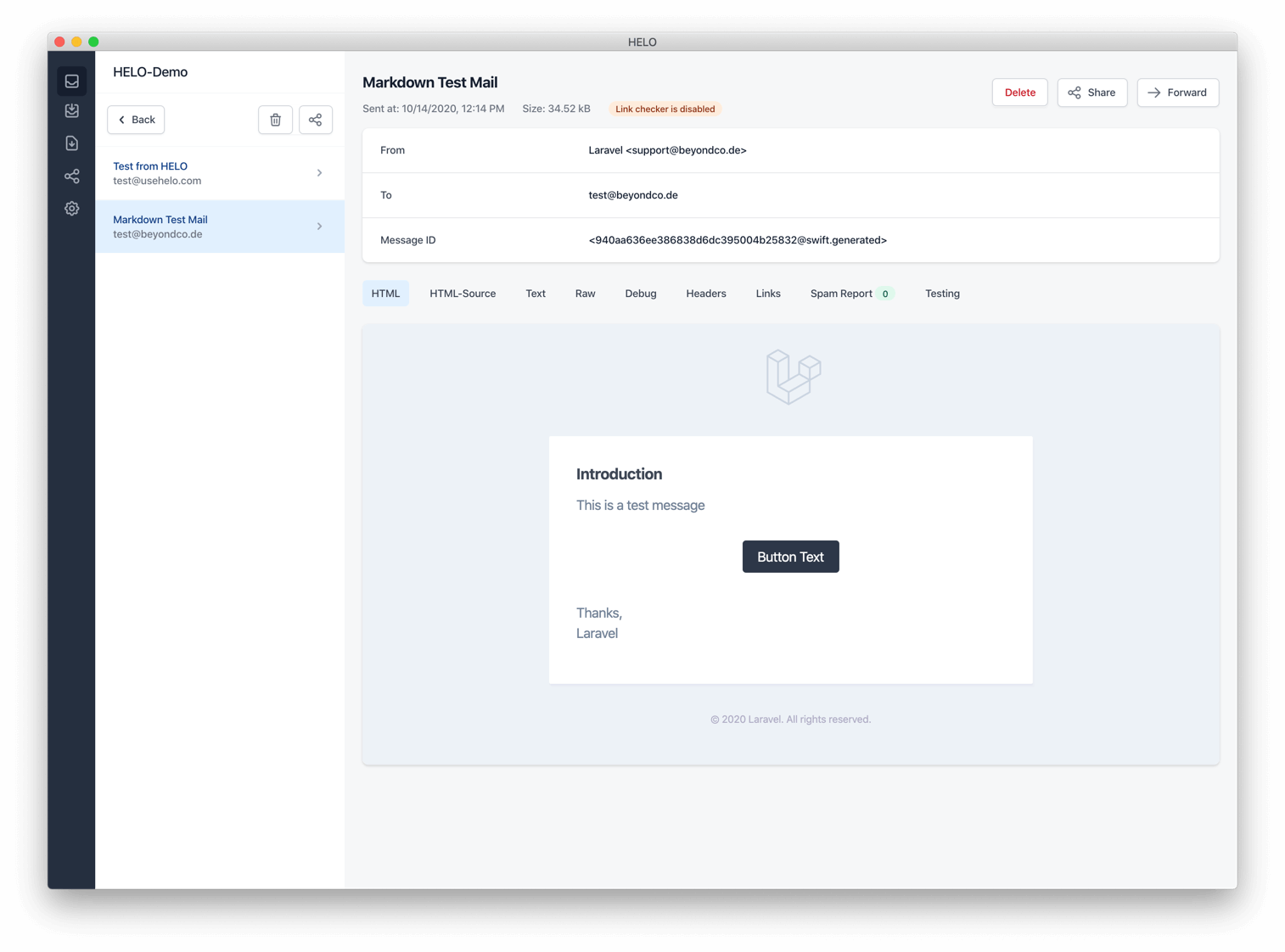
To share multiple emails as a mailbox, you can use the sharing option on the mailbox level. Enter into sharing mode by clicking the share button and select the emails that you want to share. This creates a cloud inbox with the emails that looks like this:
https://usehelo.com/shares/inbox/324d2920-2bc7-446f-8575-25d62a62638a
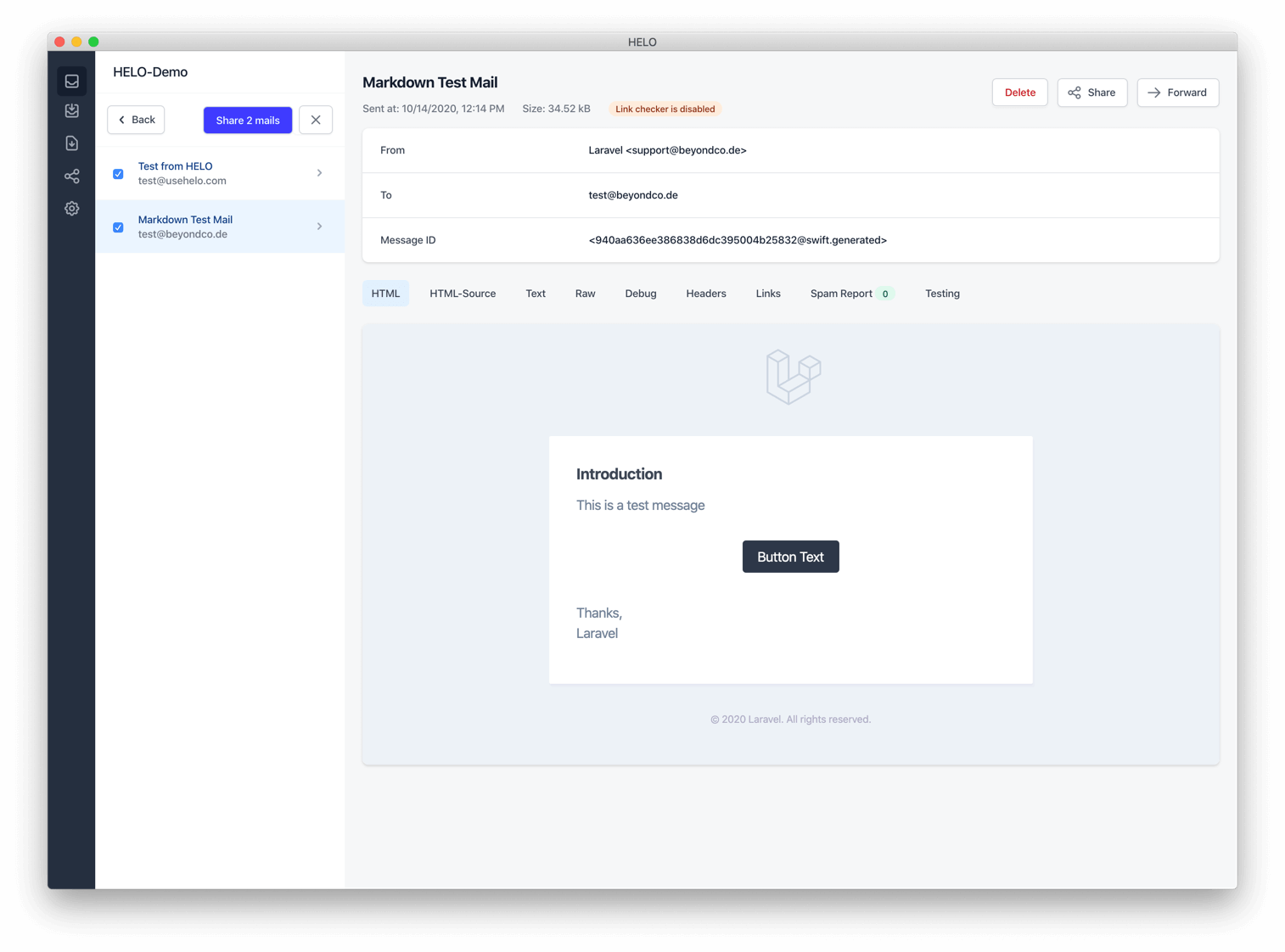
As you can see, sharing local emails with colleagues and clients becomes easy and you don't have to deal with real mail servers or creating accounts for others in a cloud system. Simply share the link and delete the shared emails when you don't need them anymore.
You can get HELO here.