Invoker is now perfectly prepared for your next late night coding session. With version 2.6.0 we introduce the new dark mode! It's designed to be easy on the eyes and doesn't dazzle you when opening up your project at 3 a.m. in the morning. Besides that, it looks simply amazing and can be used around the clock, just set your preference in the settings. But not only the look of the theme has changed - we also updated some illustrations and style elements, so keep your eyes peeled!
In addition to that, we added some new features to make working with Invoker even more enjoyable.
Invoker can easily handle a lot of projects and connections – but this can grow a bit messy. This is why we introduce two great feature to improve organising: Project grouping and Project labels!
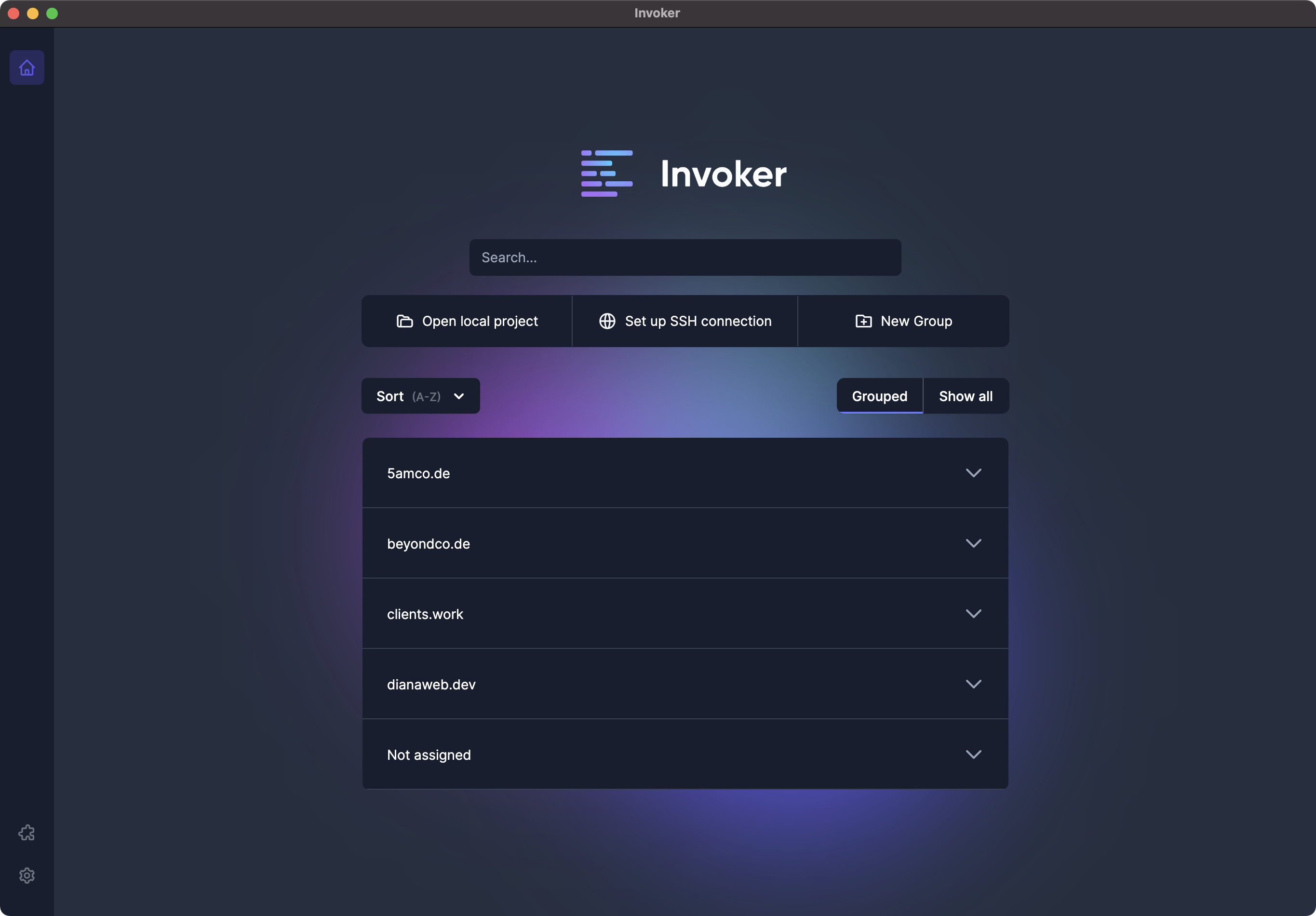
Group your projects to see all connections that belong together at one glance. Create one group per client or even one per application if you have different server connections.
You can even add colorful labels to easily distinguish between local and production projects.
For even more clarity there's a new sorting function for projects to look for the most recent project or sort them by the label alphabetically.
We added »Now« and »Today« buttons to Date, Time and combined fields to make setting the current moment just a click. To prevent confusion, all date/time fields show and store UTC timestamps, regardless which timezone is set on the client.
We fixed a few bugs as well; here's an overview:
- Fixed a bug that caused some specific SSH keys to be invalid and prevented project connection
- Fixed reloading after saving model detail
- Prevented toggling of password / passphrase visibility in SSH connection window by hitting enter
- Fixed date/time formatting that resulted in malformatted date/time strings
Want to see some of the new features in action? Check out the video!

