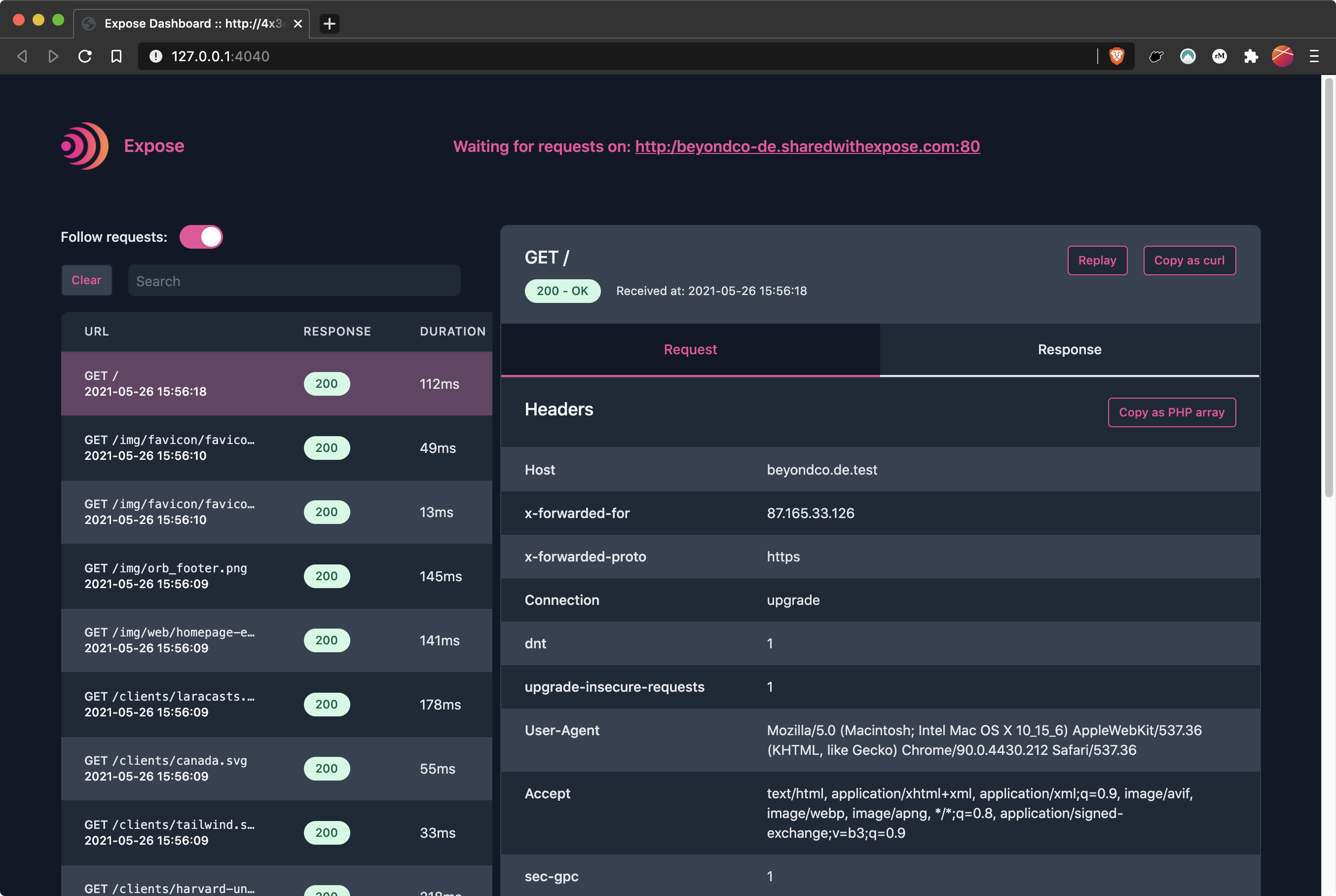Expose Documentation
SSL Support#
Once your Expose server is running, you can only access it over the port that you configure when the server gets started.
If you want to enable SSL support, you will need to use a proxy service - like Nginx, HAProxy, Apache2 or Caddy - to handle the SSL configurations and proxy all non-SSL requests to your expose server.
Nginx configuration#
A basic Nginx configuration would look like this, but you might want to tweak the SSL parameters to your liking.
server {
listen 443 ssl;
listen [::]:443 ssl;
server_name expose.yourapp.tld;
# Start the SSL configurations
ssl on;
ssl_certificate /etc/letsencrypt/live/expose.yourapp.tld/fullchain.pem;
ssl_certificate_key /etc/letsencrypt/live/expose.yourapp.tld/privkey.pem;
location / {
proxy_pass http://127.0.0.1:8080;
proxy_read_timeout 60;
proxy_connect_timeout 60;
proxy_redirect off;
# Allow the use of websockets
proxy_http_version 1.1;
proxy_set_header Upgrade $http_upgrade;
proxy_set_header Connection 'upgrade';
proxy_set_header X-Real-IP $remote_addr;
proxy_set_header X-Forwarded-For $proxy_add_x_forwarded_for;
proxy_set_header X-Forwarded-Proto https;
proxy_set_header Host $host;
proxy_cache_bypass $http_upgrade;
}
}
Apache2 configuration#
A basic Apache configuration would look like this, but you might want to tweak the SSL parameters to your liking.
Listen 80
Listen 443
<IfModule mod_ssl.c>
<VirtualHost *:443>
ServerName expose.domain.tld
ServerAlias *.expose.domain.tld
LoadModule proxy_module modules/mod_proxy.so
LoadModule proxy_http_module modules/mod_proxy_http.so
ServerAdmin [email protected]
ProxyPass "/" "http://localhost:8080/"
ProxyPassReverse "/" "http://localhost:8080/"
ProxyPreserveHost On
# Needed for websocket support
RewriteCond %{HTTP:UPGRADE} ^WebSocket$ [NC,OR]
RewriteCond %{HTTP:CONNECTION} ^Upgrade$ [NC]
RewriteRule .* ws://127.0.0.1:8080%{REQUEST_URI} [P,QSA,L]
<Proxy http://localhost:8080>
Require all granted
Options none
</Proxy>
ErrorLog ${APACHE_LOG_DIR}/expose.domain.tld-error.log
CustomLog ${APACHE_LOG_DIR}/expose.domain.tld-access.log combined
SSLCertificateFile /etc/letsencrypt/live/expose.domain.tld-0001/fullchain.pem
SSLCertificateKeyFile /etc/letsencrypt/live/expose.domain.tld-0001/privkey.pem
Include /etc/letsencrypt/options-ssl-apache.conf
</VirtualHost>
</IfModule>
Let us do the heavy lifting.
You want custom domains with automatic SSL, reserved subdomains and the benefits of our global Expose network with blazing fast servers without the hassle of maintaining your own server. Totally understandable.
We've got you covered.
Get Expose Pro